const theme = createTheme({
palette: {
mode: 'dark',
},
});function App() {
return (
<ThemeProvider theme={theme}>
...
にて可能。
コンポーネントでダークモードの色を指定したい場合はカラーパレットがいくつか用意されているのでそれを利用する。
例:
<Typography variant="h6" component="div" color={theme.palette.text.primary} >...</Typography>カラーパレットは以下に記載されている

Dark mode - Material UI
Material UI comes with two palette modes: light (the default) and dark.

コメント