サーバーが老朽化してきたのともうちょっと費用を抑えたいのでサーバーを引っ越しする事にした。
手順をメモする
CentOS Linux release 7.9.2009 (Core)Apache / PHP
yum install epel-release
yum install http://rpms.famillecollet.com/enterprise/remi-release-7.rpm
yum install --enablerepo=remi,remi-php74 php php-mysql php-devel php-mbstring php-gd
php.ini を編集し
ファイルアップロードサイズを多くしておく
Apacheセキュリティ設定 以下を参考に
https://qiita.com/bezeklik/items/1c4145652661cf5b2271
systemctl start httpd
systemctl enable httpd
https通信のみ許可する
無料のSSLサーバー証明書である「Let’s Encrypt」を利用する
yum install certbot python-certbot-apache
certbot certonly --webroot -w (ドキュメントルート) -d (ドメイン名)
certbot --apache -d (ドメイン名)
Apacheのconfファイルが自動生成される
/etc/httpd/conf.d/vhost-le-ssl.conf
TLS1.2の接続のみ許可するため以下を追記
SSLProtocol -all +TLSv1.2
systemctl restart httpd
「Let’s Encrypt」が発行するSSL証明書の有効期限は3ヶ月と短い。cronにて自動更新する
ctontab -e
00 2 1 * * certbot renew && systemctl restart httpdMYSQL
yum localinstall http://dev.mysql.com/get/mysql57-community-release-el7-7.noarch.rpm
yum install mysql-community-server
systemctl start mysqld
systemctl enable mysqld
mysql -u root -p
[password]
myusqlのrootパスワードの確認
cat /var/log/mysqld.log | grep root
mysqlにwordpress用のDBを作成する
create database ****wordpress
WEBルートで以下を実行
wget https://ja.wordpress.org/latest-ja.tar.gz
wp-contents フォルダのPermissionを777へ変更新旧サーバーに以下のプラグインを入れる
プラグインインストール後、管理画面のツール->エクスポートよりXMLファイルを出力し新サーバーでこれをインポートすることで記事、カテゴリなどがコピーされる。
画像ファイルなどはサーバーのwp-contents/upload フォルダに格納されているため丸ごと新サーバーへコピーする。Permissionを777にする事。
以上でサイトは閲覧可能となる。あとは新サーバーにてプラグインの追加やテーマの変更などを行っていく。


コメント