WSLをインストールしWindows StoreからUbuntuをインストールし起動したところ、次のエラー
Installing, this may take a few minutes...
WslRegisterDistribution failed with error: 0x80370102
Please enable the Virtual Machine Platform Windows feature and ensure virtualization is enabled in the BIOS.
For information please visit https://aka.ms/enablevirtualization解決策
Windowsボタン+Rで以下のウィンドウを開き、
「OptionalFeatures.exe」と入力

Windowsの機能の有効化または無効化 ウィンドウで表示される下から2番めの「仮想マシンプラットフォーム」にチェクを入れる


再起動後にUbuntuを起動

正常に起動確認

コメント