ローカル環境用(vmware)のとりあえず動かす為の設定
◆インストールされているMTAの確認 alternatives --display mta #sendmailがインストールされている事を確認 ◆postfix(送信メールサーバ)のインストール yum install -y postfix ◆設定 vi /etc/postfix/main.cf #外部からの受信を許可する inet_interfaces = all #メールサーバのネットワーク mynetworks = 172.16.181.0/24 #メールボックス形式をMaildir形式にする home_mailbox = Maildir/ ◆sendmailを停止 /etc/rc.d/init.d/sendmail stop #OS起動時の自動起動をやめる chkconfig sendmail off ◆MTAの切り替え alternatives --config mta 2 プログラムがあり 'mta' を提供します。 選択 コマンド ----------------------------------------------- *+ 1 /usr/sbin/sendmail.sendmail 2 /usr/sbin/sendmail.postfix Enter を押して現在の選択 [+] を保持するか、選択番号を入力します:2[enter] ◆postfixの起動 /etc/rc.d/init.d/postfix start #OS起動時に自動起動 chkconfig postfix on ◆受信したいメールのドメインを指定する場合は設定ファイル変更 vi /etc/postfix/main.cf #以下の定義へドメイン名を追加 mydestination = $myhostname, localhost.$mydomain, localhost,hogehoge.com #再起動 service postfix stop service postfix start ◆Dovecot(受信メールサーバ)のインストール yum install -y dovecot ◆Dovecot設定 vi /etc/dovecot.conf #以下を追記 protocols = imap imaps pop3 pop3s mail_location = maildir:~/Maildir ◆Dovecot起動 /etc/rc.d/init.d/dovecot start #OS起動時に自動起動 chkconfig dovecot on

コメント