
M1 MacにPOstgerSQLをインストールしたいために四苦八苦の続き
homebrewをインストールしてPostgreSQLをインストールしてみる。
最近になってhomebrewがApple Siliconに対応したらしい。
早速利用させていただく。
公式サイトに書いてある通りにすすめる
https://brew.sh/index_ja
$ /bin/bash -c "$(curl -fsSL https://raw.githubusercontent.com/Homebrew/install/HEAD/install.sh)"数分待つとインストールが完了し次のメッセージが表示される。
PATHの設定をするよう即される。
==> Next steps:
- Add Homebrew to your PATH in /Users/{{USER_NAME}}/.zprofile:
echo 'eval "$(/opt/homebrew/bin/brew shellenv)"' >> /Users/{{USER_NAME}}/.zprofile
eval "$(/opt/homebrew/bin/brew shellenv)"これでインストール完了。試しに wget をインストールしてみる。
% brew install wget % wget http://www.google.comindex.htmlがダウンロードされれば成功
次にPostgreSQLをインストールする。
$ brew install postgresql==> postgresql
To migrate existing data from a previous major version of PostgreSQL run:
brew postgresql-upgrade-database
This formula has created a default database cluster with:
initdb --locale=C -E UTF-8 /opt/homebrew/var/postgres
For more details, read:
https://www.postgresql.org/docs/13/app-initdb.html
To have launchd start postgresql now and restart at login:
brew services start postgresql
Or, if you don't want/need a background service you can just run:
pg_ctl -D /opt/homebrew/var/postgres start上記のメッセージが出力される。
pg_ctl -D /opt/homebrew/var/postgres startPostGISをインストールします
% brew install postgis % psql postgres普通にインストールしpsqlで入れました。

コメント